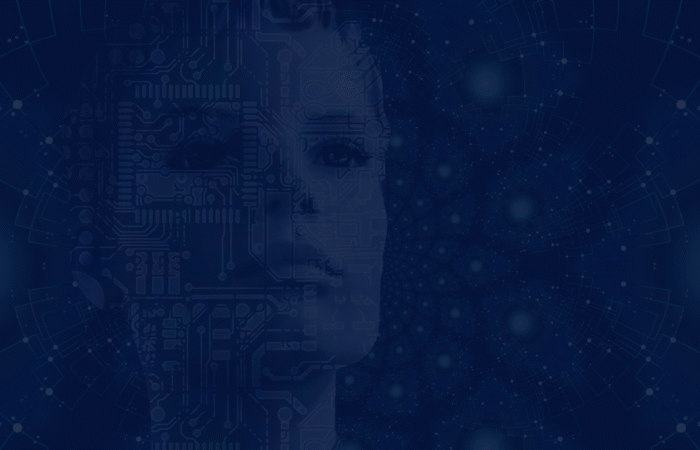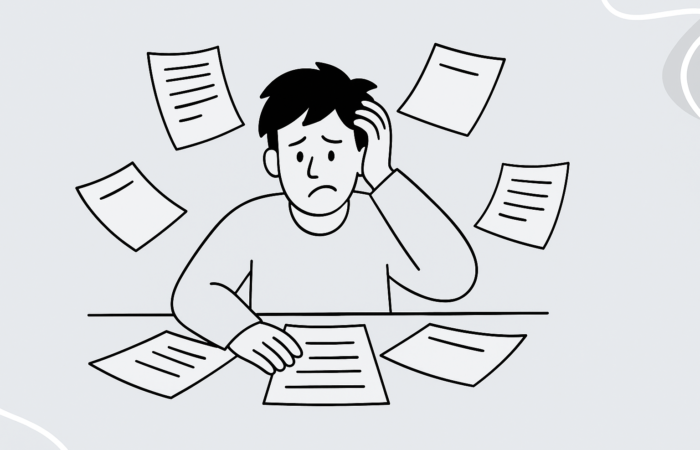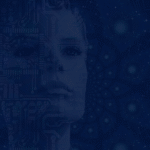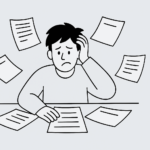Want to increase the traffic to your website? What if I told you, this could be done and it wouldn’t cost you a dime? Well, it turns out that you can, and the solution is digital accessibility.
Digital accessibility means that websites, tools and technologies are designed and developed so that people with disabilities can use them. More specifically, people can perceive, understand, navigate and interact with the Web.
– World Wide Web Consortium
According to the World Health Organization, 15% of people live with some sort of disability that could hinder their use of online systems. What does this mean for companies? It means an entire demographic of potential clients, partners, contributors, and customers are being neglected.
Inclusiveness increases your web traffic
Deque Systems’ insights published late last year found that 2/3 of people with severe vision impairments abandoned their online transactions due to the inability to access parts of a website. It was further estimated that companies without accessible websites are losing approximately $6.9 billion a year in business to companies with accessible sites.
Who knew implementing something as simple as standard digital accessibility could not only increase web traffic but also increase profits? The unfortunate truth is that profits should not be the only area of concern. It is important that we acknowledge the importance of creating a website that accommodates everyone.
Consecutive studies conducted in 2019 and 2020, demonstrate the ways companies are failing to apply easy-to-implement solutions that would improve overall digital accessibility for users with impairments. The question is, why are industries still struggling with this in 2021?
Read more: Why Digital Accessibility is Crucial for Business Success
Accessible websites are easy to maintain
The folks at WebAIM conducted an accessibility evaluation on home pages spanning 1 million of the highest-ranking websites. It was concluded that 98.1% of landing pages failed to meet WCAG 2.0 (Web Content Accessibility Guidelines) standards, which are the guidelines set forth by the World Wide Web Consortium covering a wide range of recommendations for making web content more accessible. Meaning, these sites did not meet the most basic criteria to be considered “accessible”.
So, my question to you is, why are all these “top” websites not following digital accessibility standards? I believe it comes down to two reasons.
- The process takes a lot of time.
- These guidelines are not always easy to implement.
At least it did take time and it was not that easy, but that has changed thanks to leading web content management systems (like Sitecore) who focus on personalization beyond the transaction.
Here is how you can create an accessible website using Sitecore
It would be easy for a web content management system provider to deflect the “burden” of accessibility to the developers and content creators using their system. CMS platforms are made to create an environment that delivers the tools to build systems. It is not up to these implementation partners to determine or assist in the level of accessibility sites require.
Sitecore, however, has made it a priority to lend a hand in helping customers meet their accessibility needs. Back in 2012, Sitecore introduced a third-party module to their marketplace called “Accessibility Checker” which allows editors to check their content against various accessibility standards including the WCAG 2.0 guidelines.
After following the documentation for setting up the module, simply click the “Accessibility” button in the “Review” ribbon which will open a new tab within the Content Editor; this will let you preview an item/page. You will notice that any accessibilities issues will be highlighted within a red dash border.
You can then click the highlighted sections to view a more detailed description of the error. This feature, however, is only compatible with versions of Sitecore up to 8.0. If you are using a newer version of Sitecore, there is another option for you.
Making the time to find the right tools
Another third-party module is available for these versions (7.2 and later) called Siteimprove. Siteimprove permits developers and content editors to scan a website for errors the moment a page is published, allowing you to correct mistakes, optimize content, and manage your site more efficiently.
In terms of accessibility, Siteimprove enables you to view every page, link, media file, and email address in a clean list format. Allowing you and your customers to prioritize accessibility issues and instantly resolve quality assurance errors.
We cannot leave people behind. For a significant group of users, accessibility is necessary but it benefits companies too, by increasing web traffic and potential earnings.
Luckily for us, content management systems like Sitecore have made digital accessibility simple. Never has it been easier to break down these accessibility barriers. Do not prevent growth by standing in the way of your company’s development and client needs. Evolve with the times and create a more accessible environment.