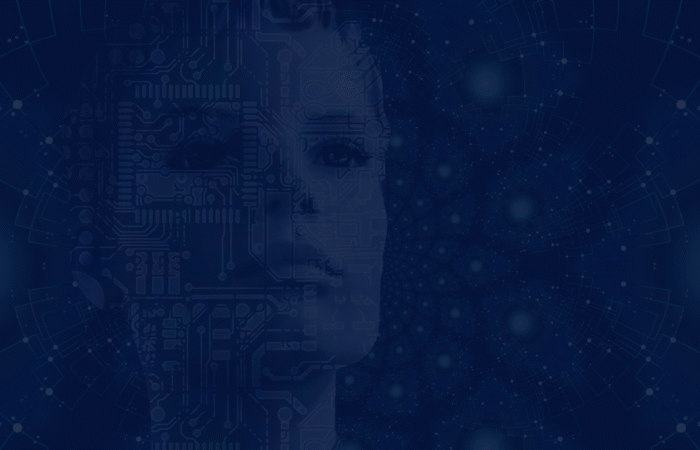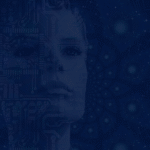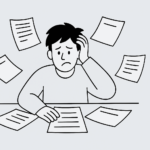Tridion and Adobe Experience Manager (AEM) are mature enterprise-level content management systems that enable customers to achieve their digital goals. However, customer requirements and business strategies change from time to time, and with that change, a new CMS may also be introduced.
The biggest time-consuming element of moving from one CMS to another is migrating existing content from the old system to the new. Content Bloom has performed several migrations from/to various content management systems, saving our clients years of manual effort and thousands of dollars.
For Tridion customers, there are some situations where a move to AEM is the best bet. In this article, we’ll explain how to migrate from Tridion to AEM and how Content Bloom can assist.
Why Migrate to AEM?
Companies relying on Tridion to manage their content experiences already have a robust enterprise-grade CMS that can handle the entire customer journey from beginning to end. However, when it’s time for an upgrade or a change in strategy, there are scenarios where AEM may be a better option.
Using several other Adobe tools in the tech stack
Businesses that already have other products from the Adobe Portfolio in their tech stack, such as Adobe Analytics, Adobe Commerce, or Real-time CDP, will find it easier to incorporate these tools with AEM. This enables smoother user experiences where everything is managed from their Adobe dashboard, and can be easier to work with the different software solutions allowing data to be shared between systems as necessary.
You need more support options from a large ecosystem
AEM remains one of the most popular enterprise content management systems available. This also means a large ecosystem of implementation partners, support staff, and other resources is available to get the most out of using the CMS.
Commerce is critical to the next stage of business strategy
AEM enables businesses to set up digital storefronts and blend content and commerce. AEM would provide better functionality for companies that want to expand their commerce capabilities and introduce headless commerce and other initiatives to pair with a robust ecommerce platform such as Adobe Commerce.
Ready to Simplify Your Tridion-to-AEM Migration?
Get expert guidance from our team on seamless enterprise CMS transitions
What is a Lift and Shift Migration?
The more popular type of CMS migration is the Lift and Shift approach. While this can be beneficial in several instances, migrating from Tridion to AEM presents a different challenge.
The Lift and Shift typically means exporting (lifting) the content, layouts, and other items from one CMS system and importing (shifting) into another CMS system. With a Tridion to AEM migration, however, this isn’t always ideal due to their different basic working principles.
In our experience, it’s usually a ‘content only’ migration as the new system will have new templates, or the design will be moved to the client-side application.
Tridion encourages a headless and separated approach, where the templates and content live separately. AEM could be either headless or headed, but if authors are looking for the fully WYSIWYG authoring experience, you will likely focus on the headed experience with your AEM implementation.. Given this focus on headed experiences, a different migration approach is recommended, where teams focus on getting the most out of any new features available on AEM until the rest of the content and data assets are migrated.
How to Migrate from Tridion to AEM
Both Tridion and AEM store data in the XML format, which is great news for performing a Tridion to Adobe migration. The existing XML can simply be transformed from its current structure into the AEM-supported structure. While this sounds simple, there are certainly some steps to walk through. These are explained below.
Tridion and AEM both have rich API offerings, allowing you to extract and import content from other CMSs seamlessly. Migrating from Tridion to AEM requires a deep knowledge of the main concepts of either CMS; while they both use XML, item types such as content blocks, links, keywords, and pages are managed and termed differently.
Content Bloom recommends an 8-step process to migrate from Tridion to AEM. Any items you move should be migrated to a dev environment first, validated, and then migrated to a testing environment. Follow this same process with the correct stakeholders for the acceptance environment and eventually migrate to prod once everything is working as expected.
Scan
Programmatically scan the existing Tridion system to generate a complete list of all items within the system and identify the following:
- Identify Items which can be exported from Tridion and imported into AEM
- Identify Items to redesign and re-implement in Adobe AEM
- Identify your AEM multi-site Manager requirements, how the blueprints from Tridion will transform into live copies, and language copies
- Identify statically embedded and dynamically published content in Tridion
Enhance
Take account of the features of AEM and consider how you would change the existing model to accelerate authoring in the new system and provide more CX options to the authoring teams.
- Consider the AEM core components that come out of the box.
- Which ones should be re-used, and what needs to be added? This should be done before the full content modeling exercise and reviewed during that process.
- Consider the suitable set of defaults for the new content model and ask the authors which items they would like to “flag” for review after the migration is complete. For example, if they wanted to change a button color but did not have the option in Tridion, they might want to add the option to change the colors once it is in AEM. Additionally, post-migration the authors will likely want to review all pages with such a button on them, and update the colors.
Plan
Create a project plan to devise the technical, management, testing, and release of the complete migration; the following are the key elements to incorporate into the planning process:
- Plan the Tridion Blueprinting redesign
- Plan the Information Architecture and Content Modelling
- Plan user groups and access
- Plan the Content Migration
- Plan the implementation of any items which cannot be migrated
- Plan the deployment
- Plan the QA and UAT
- Plan some time for authors to make CX enhancements given their new toolset
- Plan the Go Live activities
Prepare
Prepare the AEM and Tridion instances for the migration process.
- Prepare the AEM Servers, and ensure the AEM Authoring and Publisher instances are fully setup
- Migrate users and assign access
- Implement the content model, including the installation of desired core packages relied upon for the content model
- Prepare any other tool, third-party package, or translation server setup with this AEM instance
- Prepare the empty Sites in AEM, including all live and language copies
ETL (Extract, Transform, and Load)
Extract and Transform Tridion items, then load them into AEM. After the content lands in the AEM Dev, migrate the content through the AEM DTAP environments using packages. Content Bloom has developed some useful processes
- Extract the components, pages, taxonomies, metadata, multimedia, etc. from the existing Tridion Instance into folder structures, XML, and raw binary files
- Transform the extracted information into XML that represents both pages and components.
- Create a package and load the pages/components into it. Ensure that content fragments (headless/dynamic content) and multimedia are loaded into the Assets for Sites DAM folders.
- Ensure that your packages are created and uploaded with proper dependencies.
- Ensure that links are translated correctly for the new XML format. AEM uses paths instead of TCM IDs. This needs to be accounted for in the above process.
- If you are ever unsure, you can create some basic structures in AEM and generate a package. You can use this as a reference for how AEM will expect the incoming import package.
Construct
Design and implement items and functionalities that cannot be migrated.
- Construct the functionalities that cannot be migrated “as is” from Tridion – like Event System, Publishing customization, GUI Extensions, etc.
- Re-implement any functionality that is used by the business and might be available out of the box in Tridion but not in AEM. For example, publishing to multiple targets, or blocking page deletion until said page is unpublished.
Quality Assurance (QA)
Perform a quality assessment of the migrated system to ensure a successful migration.
- QA the migrated websites, various functionalities, and areas
- QA the content authoring
- QA and benchmark the performance
- QA various integrations with third-party (if any)
Authors should also manually touch up pages/components marked for review. At this time, they should be able to utilize new AEM styles and features to revitalize the CX on various pages.
Deploy
Deploy for UAT, sign off, and Go Live
- Deploy for UAT
- Collaborate for UAT
- Prepare for Go Live
- Deploy for Go Live
- Test the live migrated website to ensure no additional issues have crept in.
Ready to Simplify Your Tridion-to-AEM Migration?
Get expert guidance from our team on seamless enterprise CMS transitions
Selecting the Right Enterprise CMS
Migrating from Tridion to AEM may be necessary depending on your business needs. As a Tridion and Adobe partner, Content Bloom is uniquely equipped to advise you on which enterprise CMS would best suit your business and can assist you in the CMS migration and implementation process.
We offer a wealth of knowledge, experience, solid processes, and a proven track record to help support a Tridion to AEM migration; we also provide ground-up implementations for both Tridion and AEM.
Get in touch to talk with our consultancy team about your migration.