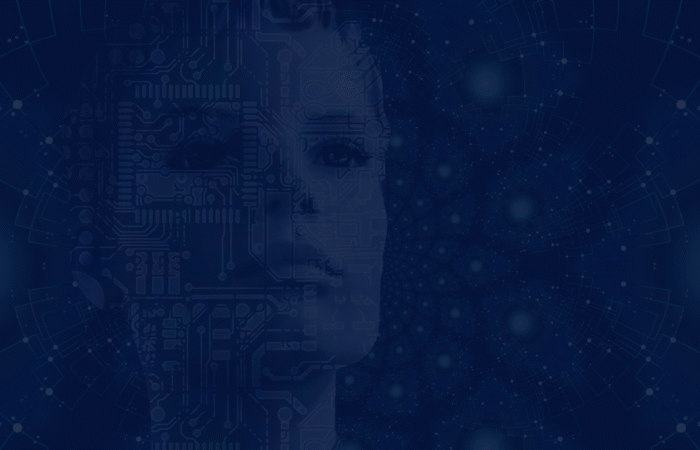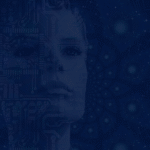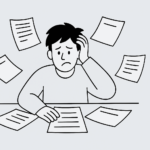These days we expect customer service to be quick, efficient, and effective. Business stakeholders want their work prioritized quickly, all while delivering a first-class service.
Through the use of Jira Service Desk in the Atlassian suite, we’ve implemented several SD portals that enable IT professionals, content editors, business stakeholders, and product owners the visibility, quality, and measurement they are asking for.
In this article, we explore our favorite strategies so you’ll know exactly how to achieve those results, as well as the steps for immediate improvement within your Jira Service Desk.
Let’s get started.
1. Using Jira as a service desk
One of the biggest challenges I see with customer portals is the extensive customer feedback loop.
This leads to increased cycle times and increased support time.
Customer submits request -> support agent needs more information -> customer submits information -> support agent asks for clarification
Sound familiar?
The first, and most important, consideration when setting up a customer portal is the form structure that customers are allowed to request and work within. The biggest mistake that customers make at this stage is creating submission forms that are very broad and general, ones that consist of a description box, attachment box, and a title.
Why is this an issue?
- customers can copy and paste anything into the box
- customers can be vague; requiring back and forth with service desk agents
- It allows multiple requests to be submitted, within one request
The solution requires some trial and error. But in essence – make requests granular (to include all of the information you may need). It’s better to ask for and gather all the necessary information than having to waste time and resources going back and forth requiring essential information.
Not only will this allow you to make fields mandatory, leaving little room for customers to side-step your processes, but it will also give the service desk agents everything they need to complete the work – the first time around.
2. Automating your online services with Jira
Businesses around the world are buzzing with the potential of artificial intelligence (AI) in 2021. We are surrounded by automation nearly everywhere we go. From fast-food chains to grocery stores, and online marketplaces.
Service Desk is the perfect tool for automating excessive amounts of manual work, allowing all kinds of customizations in automation.
In our experience, automation can be utilized for many functions. A few notables include:
- Auto-close or reopen tickets based on comments
- Assign components and labels to tickets based on custom field submits
- Auto-comment/assign requests based on how the form was filled out
- Communication with customers on SLAs( service level agreement)
The possibilities are endless.
Not only does automation reduce the load on your service desk team when completing manual, repetitive work, but it can also be used to set expectations with customers and reduce the overall frustration of waiting in queue for work to be completed, making it a win-win scenario.
Here is a sample automation rule:

Automation rule is used to transition an issue when a customer comments.
3. Why you should use Jira Service Desk
While there are many great features, our main reason for using Jira is for the ways it allows real-time reporting and simplifies processes for customers.
How?
Combine all portals into a one-stop universal portal. Having worked with clients who had several portals, I’ve experienced their frustrations. Service desk portals need to be as frictionless as possible to gain customer buy-in. Explaining to customers that their requests were submitted in the wrong location after they’ve already been waiting some time, for the work to be completed, is the fastest way to lose confidence in the process.
Tip: Use automation to separate requests based on custom fields that are filled out in the form. (i.e. If the request is submitted as content, create an automation rule to assign the “Content” component to that ticket. If a Kanban board is set up to include all “Content” requests, this will automatically queue the item for that team.)
4. How to measure metrics with Jira Service Desk
When thinking about measurement, try to identify the KPIs (key performance indicators) that tie directly to the customer experience.
These metrics should guide changes to your portal, and identify areas of improvement.

Some of these metrics could include:
- Throughput per request type
- Lead time (Submission to completion)
- Cycle time (In progress to completion)
- Status lead time (Example: Waiting on Customer)
- Satisfaction rates (Out of 5)
Don’t set up tons of gadgets and metrics without purpose. Ideally – identify one key success metric that anyone in the business could glance at to identify if things are moving along smoothly.
For critical issues, that may mean tracking time to first response. For tool support, that may be overall lead-time, and so on.
The purpose of a service desk
Service desk isn’t a one-size-fits-all solution. It requires a lot of iteration, continuous improvement, and process changes.
Customers, clients, stakeholders, and agents are different for every project. If you take away anything from this article, it should be that the goal is to reduce load on service desk agents while minimizing friction for customers.
By having granular request types, automating manual tasks, using one portal for all requests, and including measurement reporting into your process – you will achieve just that.