RWS has given an early opportunity to its partners and MVPs to preview the new UI Tridion Sites 9.5 – codenamed Experience Space – here’s our first look at the completely refreshed design.
Not only is Content Bloom the largest RWS partner in North America, but we have the largest number of certified and global MVPs awarded by RWS themselves, so we certainly couldn’t wait to get our hands on the latest version of the platform and take a deep dive.
This blog provides a sneak peek into this new UI and lists various improvements I feel will be a great asset to content authors and Tridion developers.
The collapsible right panel
Tridion Sites 9.5 introduced the very innovative and effective collapsible right panel which provides a great set of functionalities quite handy at a single mouse click. Some of the things you can do much more efficiently are:
- Get general properties of an item – without opening the item and then navigating to the “Properties” tab
- Check immediate blueprint hierarchy of an item listing its actual parent, children, and list of publications it is localized
- Used and Published is decoupled in separate options and makes part of this right pane – instead of opening a new window and navigating across tabs to get this information
- History of the selected item
Page Structure Redesign
The redesigned page structuring is absolutely wonderful, a lifesaver, and an efficiency booster for the content author. The pages regions were introduced in Tridion Sites 9, but Sites 9.5 Experience Space takes the page structuring to the next level. Where components part of component presentation on the page can be directly viewed and edited right on the page, without actually first locating them and then opening separately to edit.
Item Selection and Filtering
The item listing pages now have a number of filtering options (which vary based on the list type) to support the filtering of the content presented. It’s now possible to view all content based on a particular schema or publish status etc.
Simple, but incredibly powerful for content editors in the CMS.
Publication Search
Publication Search, a feature originally implemented by Content Bloom to support its customers as an Alchemy plug-in, finally makes its way as a product feature… we’re a little bit flattered to see this in there 🙂

Enterprise websites can get deep in terms of the level of content and having a breadcrumb in the CMS can help you keep track of where you are and help you move around faster.

Reordering
Reordering of items like linked components or multi-allowed embedded schema fields was a nightmare in older CME – It has been made easier and much more intuitive in the new Experience Space.
That’s all I’ve got for now, but I’ll be back to show more enhancements as the team at Content Bloom delve a little deeper into the refreshed CMS.
Upgrading to Tridion Sites 9.5
Content Bloom is the go-to agency for upgrading your environment, contact us when you’re ready to get the ball rolling and move to the latest version.