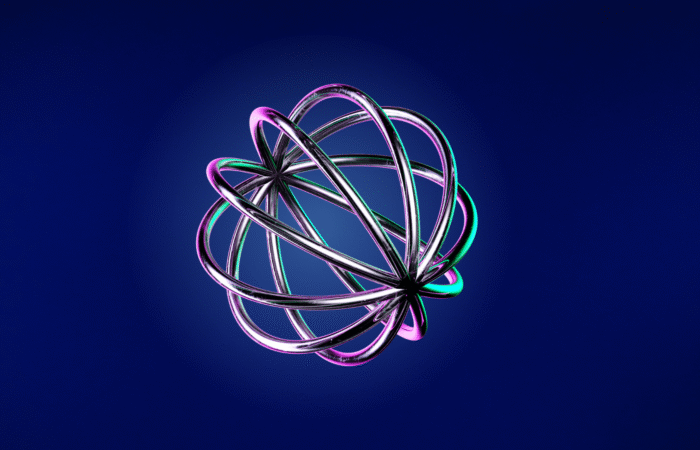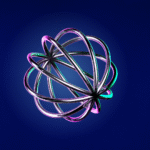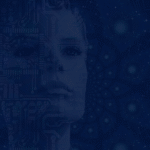Consumers and businesses today are more time-conscious than ever before. They want convenience and the ability to do things on their terms. That means seamless experiences on their chosen digital channels, allowing them to find exactly what they’re looking for quickly and easily. On the other hand, business-to-business self-service is all about key account management, personalized experiences, and self-care.
According to recent research, “64% of consumers wish companies would respond faster to meet their changing needs.” To facilitate these requirements, enterprises need to prioritize quick problem-solving and ensure that they provide the most engaging customer experience possible.
The solution? Enhancing the digital experience and offering better self-service portals and self-care options.
Why Enterprises Must Prioritize Self-Service Portals
Self-service solutions are becoming a growing priority, as 88% of consumers expect any organization they interact with to have self-service portals.
But having a bare minimum self-service portal won’t cut it. Enterprises need to prioritize self-service to deliver on customer expectations. Here are some of the benefits of doing that:
Self-care: Companies that embrace self-service portals give customers the tools to help themselves instead of relying on the business to do it for them. This ability to care for their own needs offers customers the speed and convenience they crave.
Streamlining account management for operators: For companies tasked with delivering high-quality customer service, self-service portals make account management more straightforward. For instance, B2B sales representatives can quickly sort accounts based on how recently they’ve contacted a client and who has reported a complex issue they can’t solve in the portal directly.
An AI-based or personal digital concierge for customers: Businesses can create a digital concierge for their service portals that provides a more personalized experience for customers. Similarly to how they might interact with a chatbot, users can receive highly tailored service since the concierge can access all information relevant to that specific account.
Omnichannel experience requirements: Self-service portals, once they are accessible from multiple devices, enable organizations to cater to omnichannel customer experience requirements. Consumers can interact with businesses on their chosen channels via a desktop, smartphone, tablet, or other device. Regardless, they can enjoy a seamless experience.
Decreased operating costs: With self-service portals, enterprises can still provide 24/7 service to their customers but can shift resources to higher-value areas and more complex human interactions.
Increased operational efficiency: Increased productivity and agility for customer service staff in particular, but also other departments, are some of the additional benefits for businesses that utilize self-service portals.
Order management, user analytics, and tracking: Self-service portals can include order management, customer analytics (such as usage, spending, and order history), and tracking features that customers and employees can use toeasily check the status of orders, ongoing deals, and more.
Understand buyer behavior: Self-service portals can be considered another channel where brands can get helpful information about their customers. This allows them to understand buyer behavior better and continually improve their service.
Increased revenue: With faster access to customers already in the system, self-service portals provide a place to test new initiatives before release to the wider public as well as cross-sell or up-sell on others. For example, businesses can use portals to promote pre-sales of a new initiative, which offers an opportunity to generate more revenue.
The Steps to Building Self-Service Portals
Building a self-service portal that delivers on the benefits mentioned but most of all offers the seamless customer experience benefits in demand today requires a few steps:
Define Objectives, Scope and Identify Customer Needs
The first step is to define the primary objectives when building the portal. For example, a self-service portal might start to provide quick access to a knowledge base. However, there could be a long-term plan for it to evolve into a more detailed portal and customer channel available on multiple devices. These could be a combination of customer data points, product information, and self-help content, delivered through a central content service API on to a dashboard.
Defining the scope by identifying current and future customer needs will aid in this initial step. Here, businesses should also determine how the portal will need to integrate with other systems and data/content service APIs to plan the roadmap for the overall project.
Plan User Experience (UX) and Interface Design
Next is the planning for the user experience and defining the interface. This stage will require extensive user requirements gathering and research to ensure the portal adequately serves customers. Enterprises will need to create wireframes, considering the user flow, information architecture, and elements to be included, as well as customer feedback. Not only should portals solve customer requirements, but they should provide a high-quality and consistent brand experience. For example, using a common set of elements and components which an enterprise with multiple re-sellers could leverage using a white-label model.
Develop Core Features and Functionality
After defining exactly what the portal will look like, companies can task their developers with building the core features and functionality. This will include areas for customers to log in and manage their accounts, request support tickets, access libraries and knowledge base areas, and other core components and functionality within the portal.
Integrate Third-Party Systems and Data
Once the portal application has been built, it needs to be properly embedded within the rest of the technology stack. That means integrations with third-party data and content API’s, including platforms like CMSs so that content can be created and published to the portal as well as CRMs that pull relevant customer data to help create a personalized experience within the portal.
Test and Quality Assurance
In the testing and quality assurance stage, developers will need to test the portal to ensure that all of the key features have been included and that integrations have been built successfully. Here rigorous security measures will also be integrated into the solution to ensure that only those with the proper credentials can access the sensitive data contained within the portal.
Launch and Promote
Once the customer portal has been built, it’s time to launch and promote it. Businesses can start with a soft launch for a select group of customers. Afterward, they can introduce a wider launch area that includes marketing campaigns to promote the benefits and features found within the portal. Additionally, the portal can be rolled out to a small number of affiliates, resellers and brands within a global enterprise organization then a wider roll out strategy can be adopted with training, onboarding and ongoing platform operations support.
Gather Feedback and Iterate
After the initial customers have used the portal, data will be available for enterprises to gather feedback and improve features and functionality via numerous iterations.
Provide Ongoing Support and Maintenance operations
In the final stage, enterprises will need to provide ongoing support and maintenance on the portal to ensure continuous improvement and to fix any customer issues as soon as they arise.
Key Functionalities of Self-Service Portals
Self-service portals can be as simple as an FAQ portal. However, in the current digital environment, customer expectations are much higher. As a result, self-service portals should be more akin to the most frequently used apps on a smartphone, encouraging customers to use them whenever possible. To provide that level of stickiness, a self-service application should have these key features:
Frontend-Agnostic: Portals should be accessible on any channel at any time. Since they are meant to provide convenience, self-service portals must be frontend-agnostic and compatible with multiple channels.
Single Sign-On: Given the importance of security and omnichannel readiness for enterprise organizations, self-service portals should provide single sign-on (SSO) capabilities so that users can log in on one device but maintain access via others. Acsess should be backed up with MFA (multi-factor authentication) to ensure heightened security and accesses from unknown devices.
Analytics: Companies should be able to view data collected about how the portal is being used, what customers are happy with, and what they aren’t.
Integration Layer for Other 3rd Party Services: A robust self-service portal should provide an integration layer that connects the portal with other content and data services tools via APIs, including Content Management Platforms, CRMs, eCommerce platforms, etc.
Account Management UI: The self-service portal must have a clean and intuitive account management user interface that customers can use to access their account data and interact with employees. This should be flexible so users can configure widgets and create their own personal view.
Administrative UI: On the backend, sales representatives and others frequently interacting with the customer portal should have an admin interface that allows them to respond to user requests, make updates and publish relevant content and information.
Product and Service Catalog: A modern self-service portal should provide access to a catalog of products and services. Customers can browse the catalog to find more information about products and services and select and customize products early.
Knowledge Base: Self-service portals should also include an extensive knowledge base and FAQ where customers can quickly and easily find answers to their biggest questions and troubleshoot issues using self-care/slef-help content.
Potential Hurdles When Building a Self-Service Portal
While launching a self-service portal can offer tremendous value for any enterprise, whether they cater to B2B or B2C clientele, some potential hurdles could derail a project.
Business process alignment
Self-service portals should be in alignment with existing business processes. If a company doesn’t already have the infrastructure in place to provide the best customer experience and service, then a self-service portal becomes an additional security risk and channel where customers can end up abandoned rather than adequately served.
Existing legacy systems
The presence of existing legacy systems could be problematic for businesses considering a self-service portal. Customer portals must pull data from a deeply integrated system to be truly valuable. If current systems lack the open architecture that supports the easy sharing of data via APIs, then a self-service portal will be harder to implement as it must accompany a more comprehensive digital transformation.
User adoption and training
Similarly to some company intranets, many enterprises have an existing self-service portal. However, user adoption remains slow, and internal employees might not be trained to use it. As such, brands need to focus on promoting self-service portals both internally and externally to yield maximum benefits.
How Enterprises Can Benefit from the Content Bloom Approach to Experience Building
Launching a modern, intuitive, and engaging customer portal can provide the self-service benefits that customers demand. Speed, convenience, and more await brands able to build and deliver the quality experience required for a digital self-service portal.
Content Bloom offers the expertise in launching high-quality digital experiences, which businesses need to create their own customer portals. This includes web and mobile application-building experience and the ability to integrate the portal with other services, including content management and e-commerce.
With Content Bloom’s assistance, enterprises intrigued by the idea of their self-service portal can create a multichannel experience that connects the portal to multiple touchpoints and receive guidance and training for how customers and team members can use the portal to its fullest.
One of the world’s largest coffeehouse chains turned to Content Bloom to develop an internal self-service portal for their employees. We built a robust, centralized system to manage content company-wide and provide access to the information users needed to do their jobs, including guides, training, policies, and more.
Discover how we enhanced the employee experience with a unified portal for world’s largest coffee house chain in our case study.
FAQ
What is a customer self-service portal?
A customer portal is a secure digital platform where customers can access and interact with various services, information, and resources a business provides. It is a central hub for customers to engage with the company, manage their accounts, access support, and obtain relevant information.
How do I create a customer self-service portal?
To create a customer portal, first, define the objectives and scope of the project, then plan the UX and interface design. Next, develop the core features and functionality required and integrate third-party systems. Test the portal to ensure all functionality works as it should, then launch and promote to customers. Continuously gather feedback, use that feedback to improve, and also provide ongoing support and maintenance to ensure a high-quality customer experience.