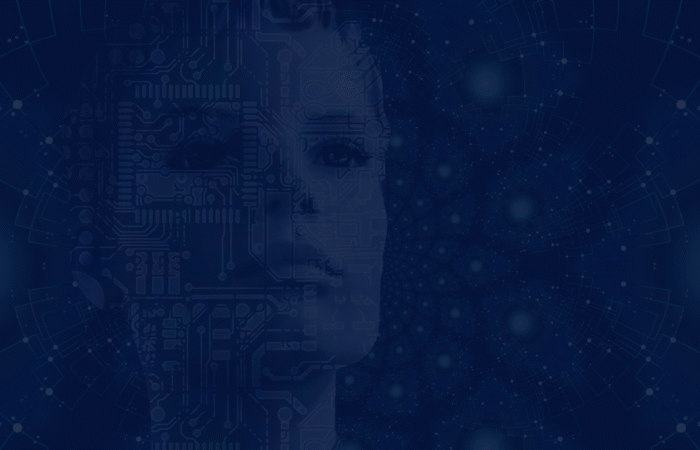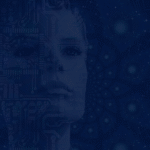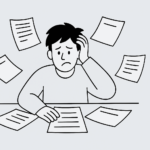A lot is new with the RWS’s latest Tridion Sites installment and it could very well be one of the most beneficial upgrades to date thanks to major enhancements across the board in terms of productivity and future-proofing your business.
What’s Changed in Tridion Sites 9.6?
- Platform upgrade – Keeping pace with your IT requirements
- UX – Further additions to Experience Space
- Core services .REST
- Semantic AI
- Entitlements
Let’s break down some of the Tridion Sites 9.6 architectural changes.
Semantic AI: Tag Management Through Taxonomy-Based Faceted Search
“Let’s make our content even easier to surface!” – An oft cried request from Marketeers. In the latest upgrade, information is easier to locate because it uses tag management and navigation controls within the Taxonomy Space.
Teams can control a centrally managed repository and link identical or similar terms (in various languages) under one concept and still be able to relay it to other concepts. All those hard-to-find, synonymous terms are now all in one spot.
Why is this so exciting?
- Departments have more control and autonomy over their content database
- Decoupled tagging/search means you’re no longer stuck in perpetual search mode, due to an optimized experience
- Batch tagging
- Auto-classification
- Elasticsearch-based indexes
UX upgrade: Semantic Search Features and Functionality
To take Semantic AI a little further, the smart-tagging update is a user-friendly add-on that offers auto-tagging suggestions on singular items and collections of selected items through the taxonomy-managed Taxonomy Space.
Using the Semantic Search Feature, Tridion Sites 9.6 allows a user to base their searches on partial inputs.
This new search option is not only based on synonyms, it also allows auto-search completion, introduces exceptional filtering capabilities, and has multi-faceted search functionality.
Content Management
Content authors and integrators … it’s time to celebrate. You now have more control and freedom when it comes to your content.
For instance, departments can send and select target publications/languages to direct articles for translation from the actual translation panel. Additionally, you can obtain further translation information about any component.
So, what does this mean from a business perspective?
- ECL content, items, and metadata can be managed and localized
- Additional safeguards/steps when it comes to automated headless publishing, with an ‘exclude from publishing’ option for folders
- ECL Content: Editing capabilities have been enhanced to allow metadata to be localized and managed.
Automatic Semantic Content Models
Content Teams can now create schemas as needed with the fields exposed to developers, so they can pick and choose what to use (at the direction of marketing of course). No need to break up the content model to suit the consumption model, just design, use, and publish.
And for the developers …
Previously, a developer might receive a page of content and have to master some code trickery to sift through objects to get that one piece of content they wanted, But now by the simple act of creating and updating a schema, the semantic content model is created automagically in GraphQL; exposing semantic, field-level content to the developers! No more sifting, no more bulky network calls, and lots of automation
Welcome to headless, mapped content.
Template-less Publishing
So, they’ve given us automatic mapping of content fields for the developers and now we have Template-less Publishing. Whenever you publish a piece of content, the template-less version of that content is published at the same time.
Why? Well, tied in with the Semantic Content Models (automated) above, the consuming application (monolithic, back-end app, or front-end) is now able to get any piece of content required and it will be as up to date as the last publish of that content anywhere.
New Connectors
9.6 sees the already impressive list of connectors added to with some of your favorite tools.
- RWS Language Weaver
- Brightcove Video Cloud
- Adobe Magento, Sharepoint 365
- Marketo
- Aprimo MRM
- RWS Language Cloud
Of course, Content Bloom can provide that bespoke connector you can’t live without. Learn more.
Some additional improvements
Breadcrumbs
As simple as a breadcrumb sounds it was sorely missed – miss it no more and no need to get in a muddle with back buttons and CTRL+LEFT – just hit the link on that breadcrumb!
Experience space
This now supports more notifications, ensuring you stay up to date without moving from your favorite CMS!
Improved ‘view on site’ panel
This ensures a more user-friendly and efficient way of getting to view that content in the context an end-user is going to see it.
Tabs, tabs, and tabs
Now you’ll be able to open everything you need without having tons of browser windows open. Never leave your browser and flick easily between tabbed content and options.
There you have it, well a summary at least, Tridion Sites 9.6. Interested in leveraging the latest update to improve efficiency across teams? Learn more about our RWS services and shoot us a message!